The occurrence of the pandemic COVID-19 has changed our working way significantly since there are now more and more people working and studying remotely. However, working at home may cause your home ‘office’ to be cluttered and disorganized with papers and supplies. That’s where our best organizing ideas come into play. Whether you are planning […]

The occurrence of the pandemic COVID-19 has changed our working way significantly since there are now more and more people working and studying remotely. However, working at home may cause your home ‘office’ to be cluttered and disorganized with papers and supplies. That’s where our best organizing ideas come into play. Whether you are planning to have a new working desk at home or would like to reorganize the one you have already had, find your inspo below.
Consider your wall color as well as other elements such as light, furniture in your room to choose colors that can match your style. However, we advise you to deliberately choose a neutral color scheme for your home office. You can work more effectively when everything – from the notepads to the decor – feels orderly and coordinated. Eye-catching colors such as red, orange are better for sticky notes as they attract your eyes easily.

There may be a variety of supplies in your home office, but each one should have a place. When we carelessly toss in phone chargers that will wrap around everything they can reach and expired coupons, your work desk looks like clutter. However, clutter doesn’t appear when everything has a place. It is a good idea to use floating shelves to maximize the wall space above your workstation to store your things such as books, notebooks or give your wall some decorative items.
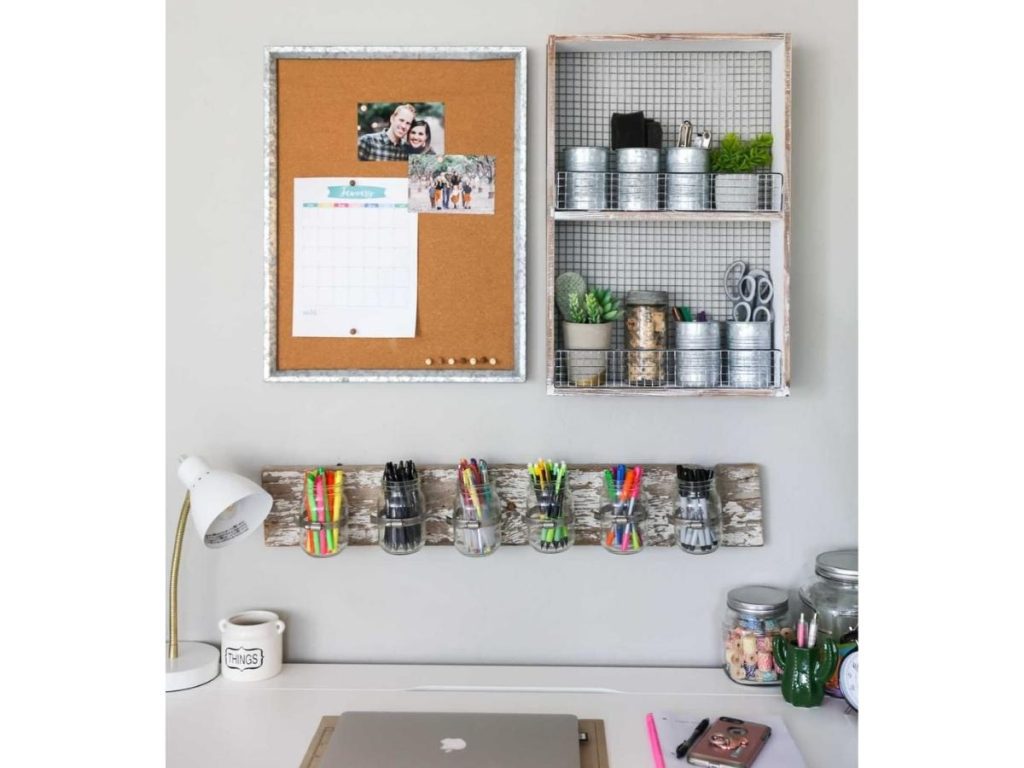
A common commodity among professional organizers is labels. It’s crucial to know where your supplies are kept if you want to keep your home office organized, and labels can make this task easier. Use this advice for shelves, file cabinets, desk drawers, and more.

If your desk doesn’t have a lot of built-in storage, install some yourself. It is simple to file away the mountains of papers that amass throughout the day by keeping a pair of utility carts, mobile cabinets, a compact bookshelf, or a set of drawers near to the right or left of where you sit. Out of this, try to arrange your supplies into desk drawers, desk cabinets or strays and label them so that you can avoid misplacing.

Anyone who has been lost in Target knows how difficult it can be to resist spending on strange office supplies like brass scissors or succulent push pins. Try your best to keep your workstation as simple as possible. Extra materials and decorations will not only make your office cluttered, but they may also keep you more attentive.

Are you keeping all your pens and pencils in the same cup? One quick tip to tidy up your desk is to finally sort through all your writing utensils and toss the ones that expired long ago. If you want to take this organizational tip a step further, replace your collection with new, matching supplies.

Give your tech a little lift to increase the surface area of your workspace. You can always have a clear workspace by using desk risers to keep your laptop, computer monitor, and printer out of the way. Additionally, an elevated screen is better for your neck and back if your desk is on the shorter side. What a win-win situation.
Tips: You can add a drawer under the riser to store techy things like chargers, headphone, mouse, battery, etc so that you can take it easily when you need.

To-do list is an indispensable thing for your office. You can add it on the wall and decorate it with some inspo photos, quotes and your to-do list. That would be a perfect inspiration for you.
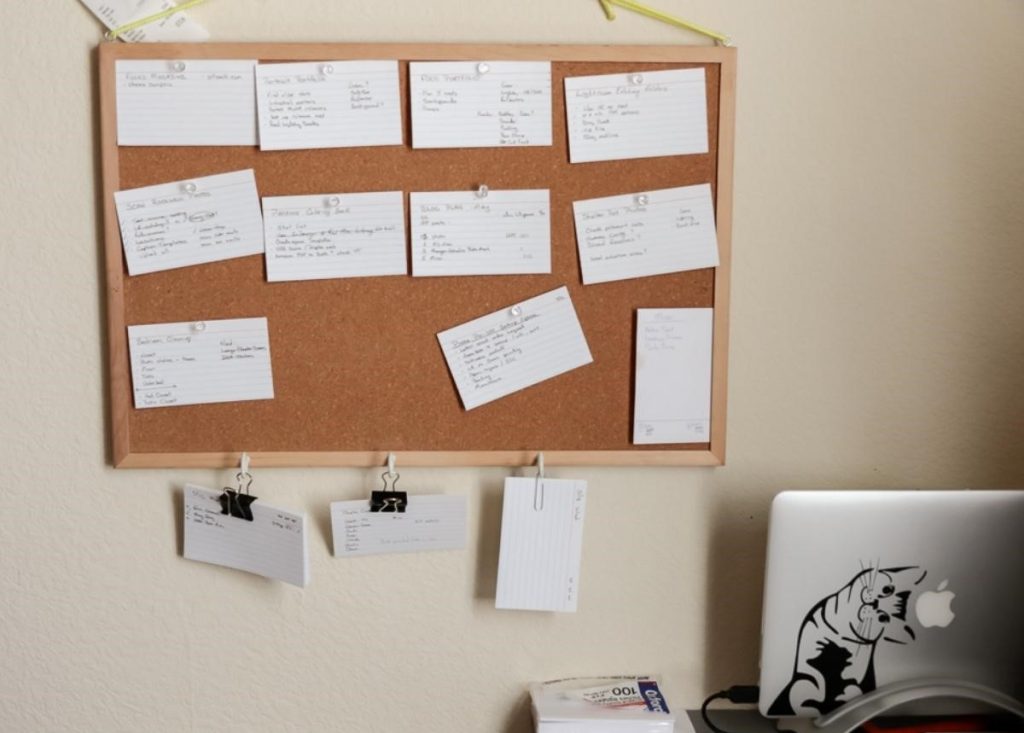
Most home offices require paper, but it doesn’t have to take up your entire desktop. Create a method for managing your documents. Purchase a filing cabinet, stackable bins, or file folders rather than accumulating paperwork on your desk. Look for a solution that suits you and don’t forget to label them.

Hide those wires while you’re at it so they’re always out of the way. Those cords are kept organized and completely hidden by an under-desk cord organizer.
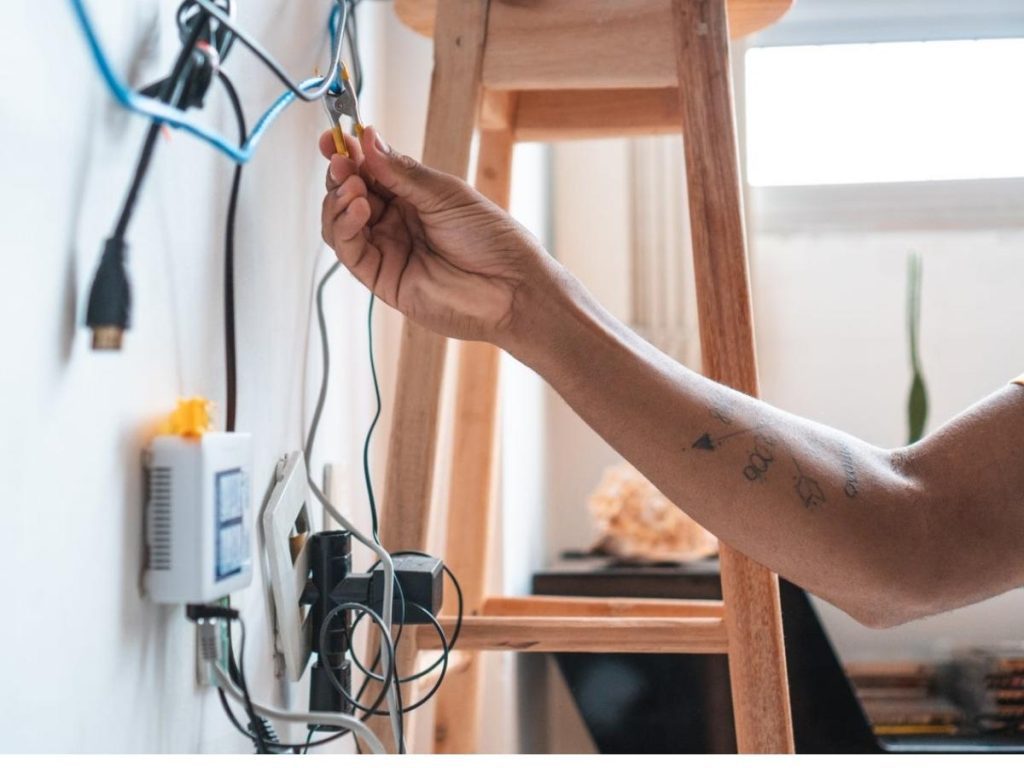
A lamp at your work is necessary, but a table lamp is nice if you have enough space on the table. Otherwise, think about using a pair of adjustable-arm wall sconces, a pendant lamp, or a standing lamp. It’s not necessary to forgo high-quality illumination in order to conserve space.

In terms of Aesthetics matter, no matter how you arrange the items, if your desk is filled with notepads bearing the logos of small local businesses or pens from your dentist’s office, it will appear cluttered. Using office products you enjoy can improve your WFH experience and inspire you to maintain a clean workstation.
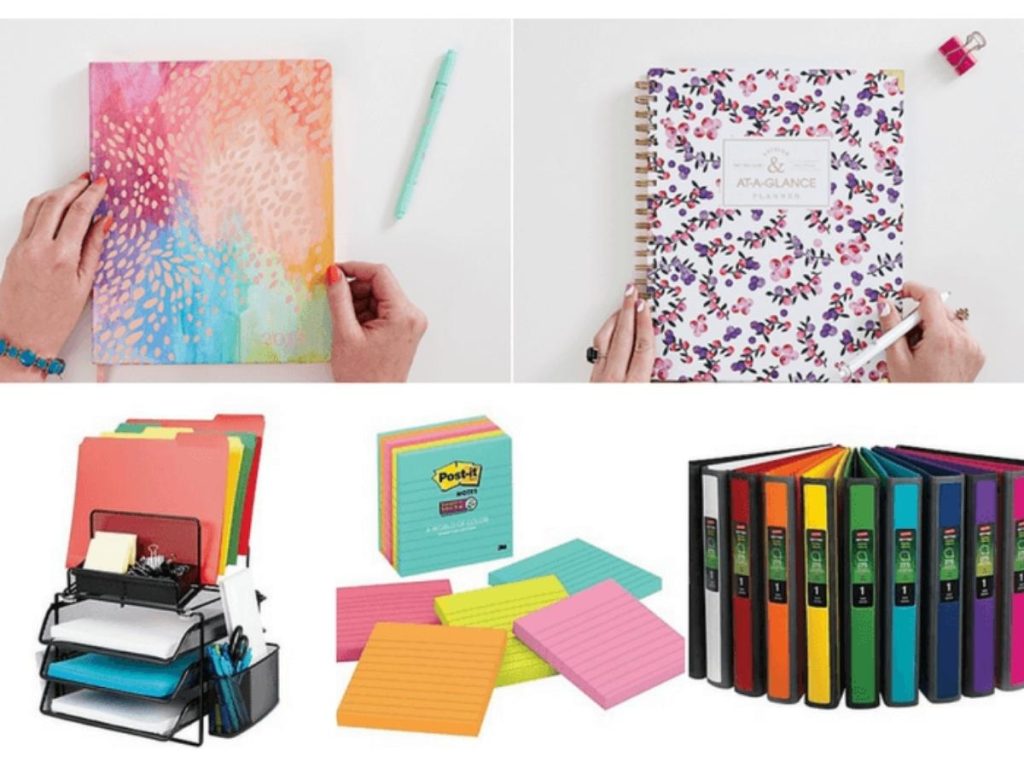
Floating shelves are a fantastic place to start, but to properly maximize your space, create a command center of sorts. What exactly do we mean by that? A gallery wall that allows you to quickly keep track of to-dos, appointments, and so on, graphically setting things out so you’re not completely dependent on your iCal. Consider purchasing a versatile storage system like this one or making your own by assembling the elements separately. Consider a white board, calendar, magazine holders, hangers, and whatever else you may require to stay organized.

Floating shelves are a fantastic place to start, but to properly maximize your space, create a command center of sorts. What exactly do we mean by that? A gallery wall that allows you to quickly keep track of to-dos, appointments, and so on, graphically setting things out so you’re not completely dependent on your iCal. Consider purchasing a versatile storage system like this one or making your own by assembling the elements separately. Consider a white board, calendar, magazine holders, hangers, and whatever else you may require to stay organized.

Spend a few minutes tidying up your desk before you leave for the day. Not only will this practice make your home office look tidy and organized, but it will also make you feel more ready to take on your tasks the following time you sit down to work.

Organizing and decorating your desk is interesting and could help you to boost your productivity. We believe that our 15 organization ideas can help you to come up with an architecture for your home ‘office’.
If you have organized your working desk with our ideas or have any other interesting ideas, please share your finish below this article, Sparkling and Beyond is looking forward to seeing it.
![]()