Thermostats play an essential role in regulating home climate. As the brain, it does the important job of communicating your home’s heating and cooling needs to your HVAC system. Unfortunately, like any other device, thermostats can malfunction, affecting your comfortable home environment. Let’s look at 5 most common reasons why your thermostat display not working […]

Thermostats play an essential role in regulating home climate. As the brain, it does the important job of communicating your home’s heating and cooling needs to your HVAC system. Unfortunately, like any other device, thermostats can malfunction, affecting your comfortable home environment. Let’s look at 5 most common reasons why your thermostat display not working and what you can do to resolve the problem.
From wiring issues to a faulty part, many things can go wrong with these handy devices. But when it comes to the most common issues, no power to the thermostat is one of the most typical problems that homeowners face.
When your thermostat isn’t getting any power, the first thing that you’ll want to do is check whether or not the thermostat is actually turned on. If you know your thermostat is turned on, then it’s time to investigate a little further. First, head to your home’s circuit breaker. Since your home’s electrical system is what runs the thermostat, you’ll have a loss of power if it strips.
To troubleshoot this, head over to your circuit breaker and ensure the breaker powering your thermostat is turned on. If it’s off, try resetting it.

Regular cleaning of your thermostat is as critical as your HVAC system’s maintenance. If not properly maintained, your thermostat can cause frequent short cycling of your cooling/heating equipment.
A thermostat cover that’s improperly installed or inadvertently bumped can cause the heater or air conditioner to fail to start. Dirt particles can block the sensors leading to incorrect temperature readings.
To clean the device, turn it off and remove the cover. Gently wipe the debris with a soft brush or a microfiber cloth. If you have prior cleaning knowledge, you can also use a compressed air duster because it can move sensitive components. Also, be careful not to clean the thermostat with a wet cloth or wipes as this could harm the internal parts.

Your thermostat’s wire may become loose and rust over time. This may disrupt electrical connections, which prevents your thermostat from communicating with the HVAC system.
To function, your thermostat depends on a few crucial electrical connections. Each separate connection enables a thermostat to transmit power to the necessary component for the solution when it detects a problem. Most basic thermostats have connections for heating, cooling, and fans. Your thermostat won’t be able to effectively communicate with your HVAC system if these connections are disrupted because of frayed wires, corrosion, or any other issue.

To troubleshoot this problem, turn off the power at the circuit breaker. Take off the cover and check that the wires aren’t corroded or detached. Use a screwdriver to tighten each terminal and, if you suspect corrosion, pull each wire out of the terminal and inspect it.
If your thermostat still isn’t working properly, you will need to manually test the connections. Turn on the power after using a wire nut to join the red power supply wire and the green fan wire. If the fan turns on, your thermostat is not communicating with the fan properly. Repeat this process for each connection if necessary.
During a power outage, batteries keep your thermostat settings. Lack of battery may be the reason why your thermostat is not working. The batteries should last at least a year, but most homeowners frequently forget to change them when they need to. It’s crucial to monitor the batteries in your system and replace them even before they run out.
A battery-operated thermostat will shut off and have a black display when the batteries run out. Screen fading or flickering is another sign of low battery.
Replacing the batteries is a simple solution, and you will have your thermostat working effectively in no time.
Follow these steps to replace the batteries in your thermostat using a small, flat-headed screwdriver.
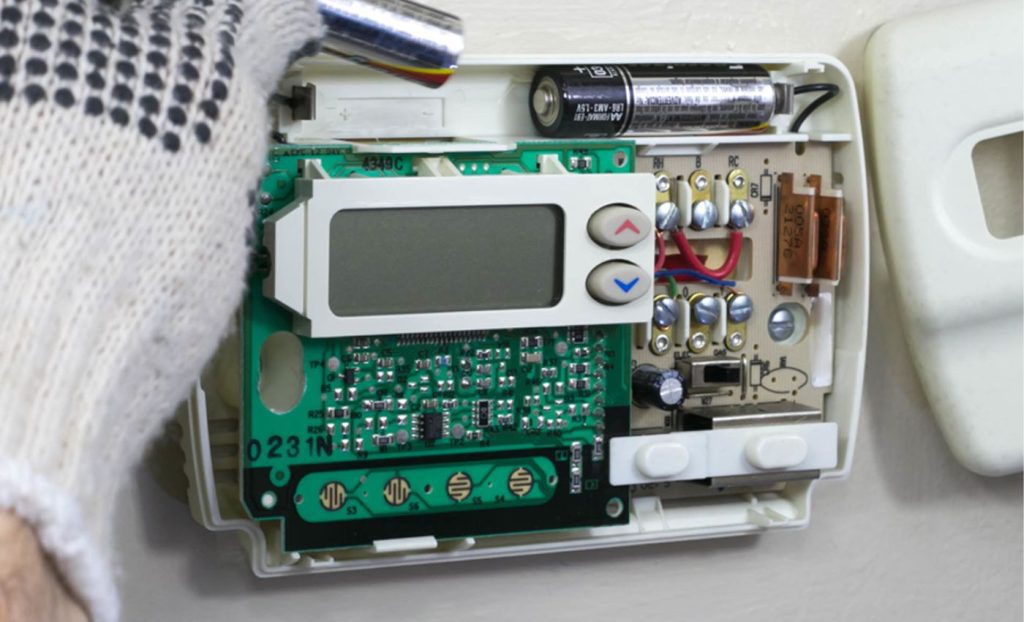
“Why is my thermostat not working after replacing batteries?”
If your thermostat is not turning on ac even after changing batteries, maybe because of its wear and tear due to age.
Even though the thermostat of your heating and AC system is designed to last for a long time, it doesn’t last forever. If your thermostat is quite old and still performing regularly, it may eventually start to break down and may even stop functioning unexpectedly. Old and outdated thermostats are also less energy-efficient and cost-effective than the modern thermostats.
To prevent high energy bills and to increase the efficiency of your heating and AC system, consult an HVAC service immediately for thermostat replacement.

There are primarily two reasons why you might require a new thermostat. First, your thermostat could simply be in need of replacement because of age. Like most components of a home, thermostats eventually get old and malfunction.
Secondly, your thermostat and HVAC system may not be correctly matched. There are a variety of different HVAC systems, just like there are numerous different thermostats available. It’s crucial to have a thermostat that communicates with your system and can instruct your particular HVAC unit how to run. Compare the specifications of your HVAC system with the capabilities of your thermostat to be sure you have the right one. If replacing, be sure the new thermostat you purchase is compatible with your system.
Your thermostat may not function properly for a variety of reasons, including improper installation, poor maintenance, and lost calibration. Sometimes there is no obvious cause for a problem; in this case, your thermostat may have reached the end of its useful life and has to be replaced. It is advised to switch to a more efficient type when buying a new thermostat.
What to look for in hiring a cleaning service in Alameda, CA. Follow our tips above to see some incredible changes.
In case you need to refresh your living space, at sparklingandbeyond.com, we provide you with affordable and reliable cleaning services and a lot of helpful tips.
Feel free to contact us today! Our experienced cleaning experts are waiting for you!
If you want to check our availability and pricing, please check here
![]()